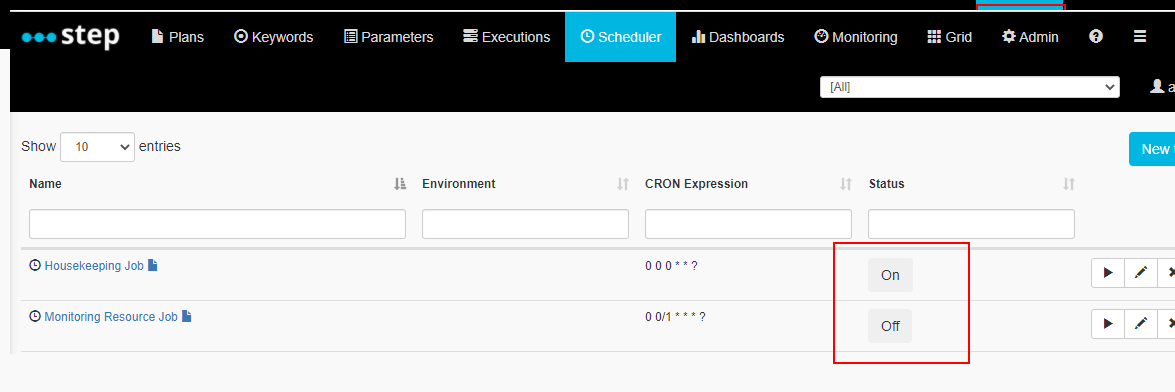Scheduler
The Scheduler allows you to execute step plans repeatedly with the help of cron expressions.
Description
Let’s describe the step scheduler view : you can access it by clicking on the “Scheduler” tab from the top menu :
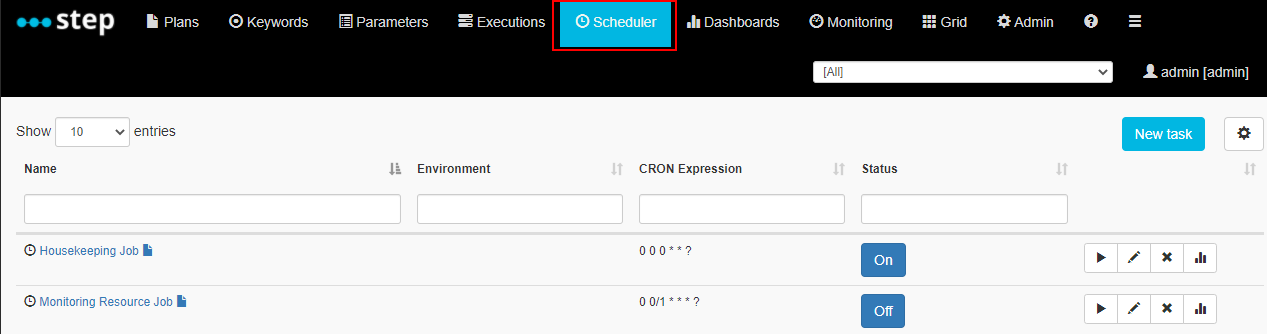
Here the columns description :
- Name : the name of the task which is scheduled. Clicking on it will redirect you to the scheduler task edition page, when clicking on its right “file” icon will redirect you to the plan that will be fired when the triggering condition is met.
- Environment : the environment the plan will be executed against
- CRON Expression : the CRON expression used to trigger the associated plan.
- Status : define if the task is active or not.
The buttons on the right of each table row allow you to:
- Manually execute the scheduler task entry
- Edit the scheduler task entry
- Delete the scheduler task entry
- Jump to the performance analysis view of this scheduler task entry
Global settings
If you have been granted the admin rights to step, you also have the possibility to modifiy the Scheduler global settings.
In order to do this, click on “Admin” tab from the top menu, then select the “Settings” sub-tab and finally click on the “Scheduler” menu :
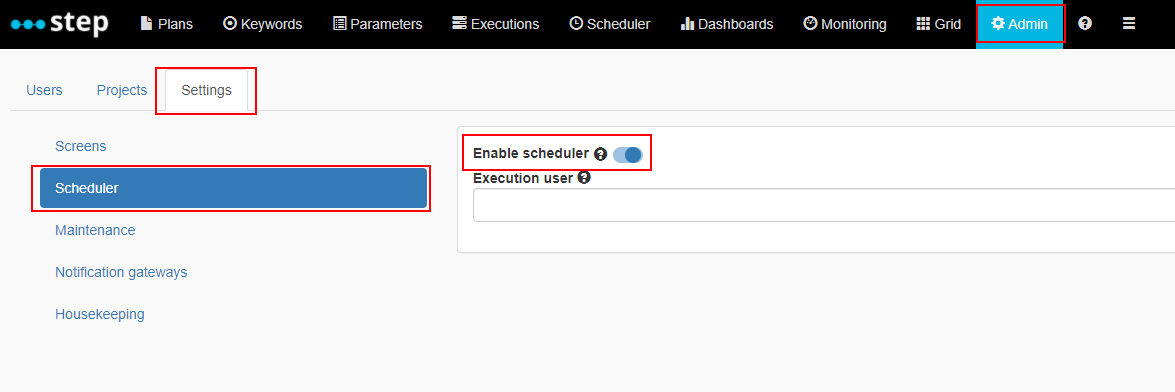
You have here the possibilty to disable or enable the Scheduler globally accross all projects (you can still execute the scheduler entries manually if needed).
You can also set the user under which the scheduler tasks should be executed. If the field is left empty, the tasks will be executed under the user who created it.
Please note that the Scheduler tasks are greyed out when the Scheduler is disabled globally :