JMeter
Installation
The JMeter plugin is provided by default with Step, but JMeter needs to be downloaded separately on the controller and the following option should be modified accordingly in the step.properties file:
plugins.jmeter.home=C:/tmp/apache-jmeter-4.0/
You can now call your JMeter test plans from Step by creating a new keyword:
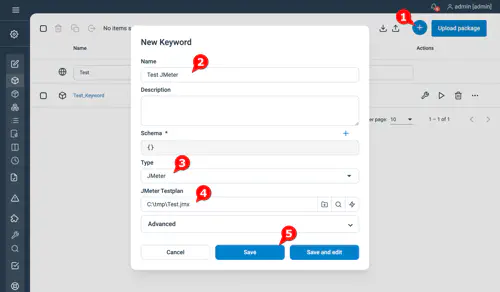
Example
We provide a demo JMeter testplan in the step-samples, allowing you to quickly test your set-up. Simply download the file from Github and upload it in the JMeter Testplan field:
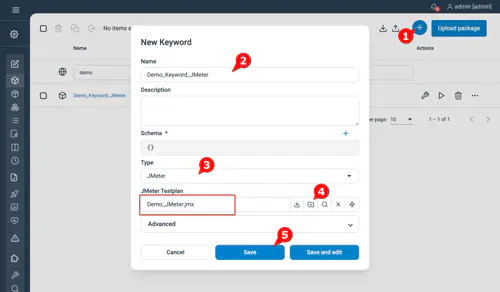
This script will do an HTTP Get to a URL given in parameter. You can run this keyword by selecting “execute keyword” in the keyword view, then adding the following input and executing the plan:
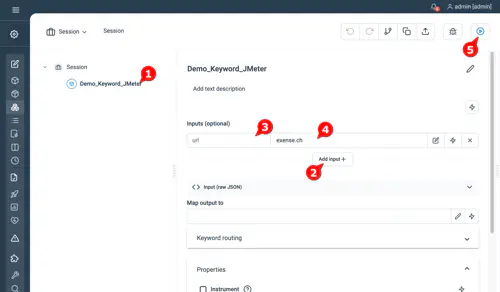
Which must give you the following result:
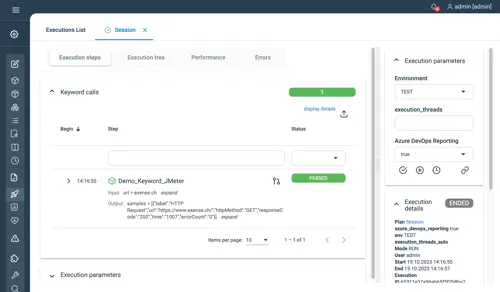
Troubleshooting
If you have this error message instead, check the value of the plugins.jmeter.home property and verify that the controller can access the JMeter home folder:
