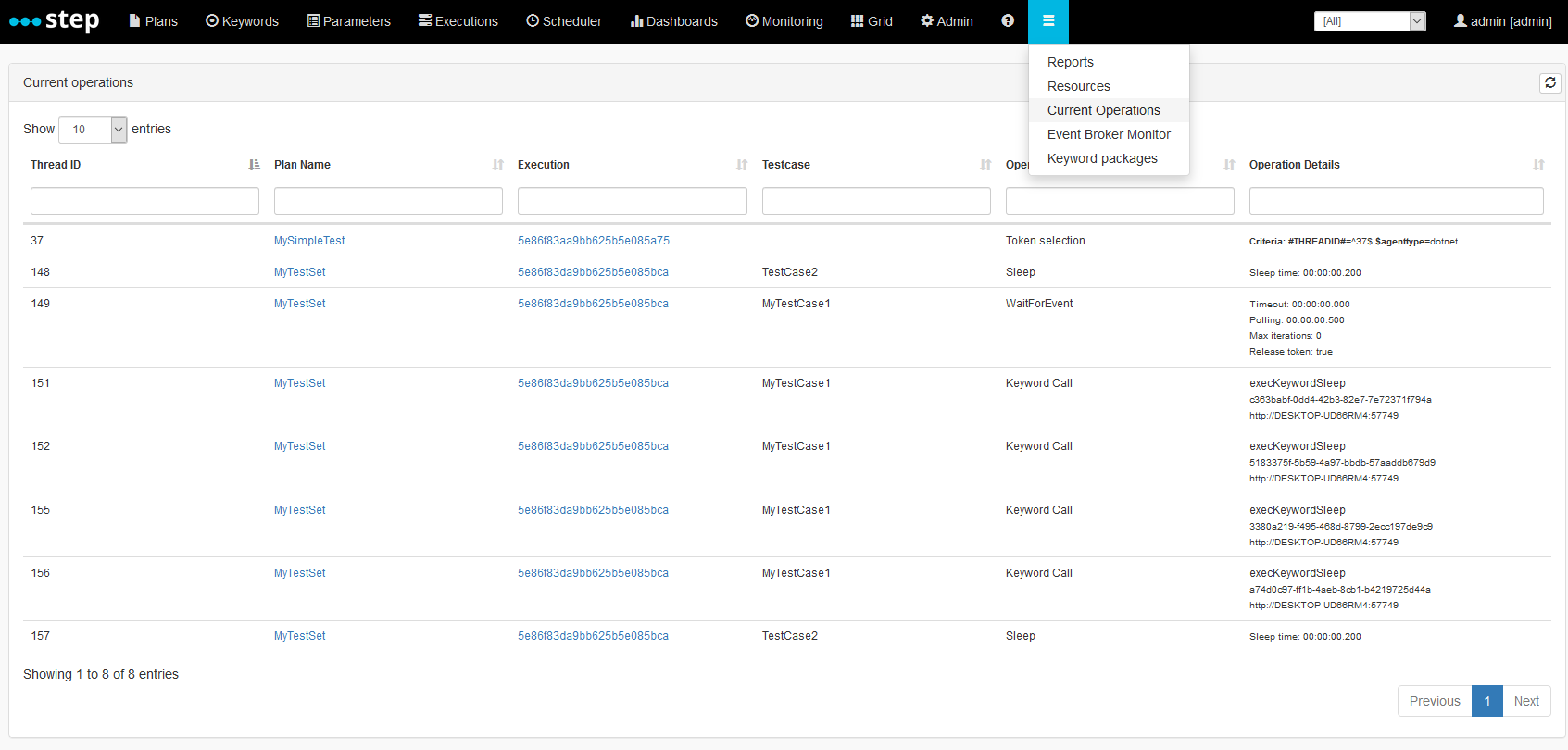Admin Views
Grid
Agents views
You can check the current capacity and usage of the entire platform at any given time by browsing the Grid view, which is accessed from the top-level menu.
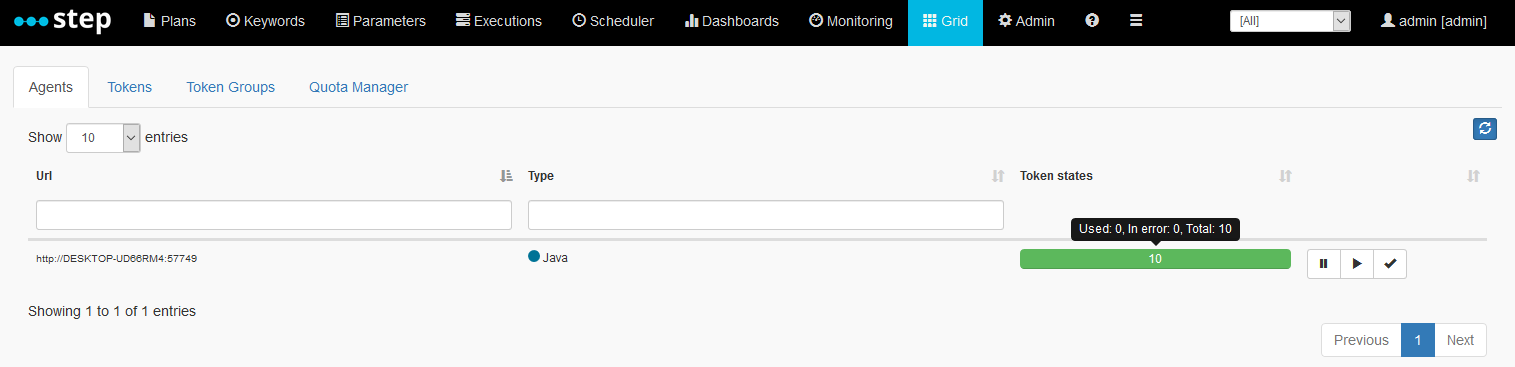
Detailed views
Further tabs on the grid page helps to view the capacity and usage into more details.
For instances, by tokens:
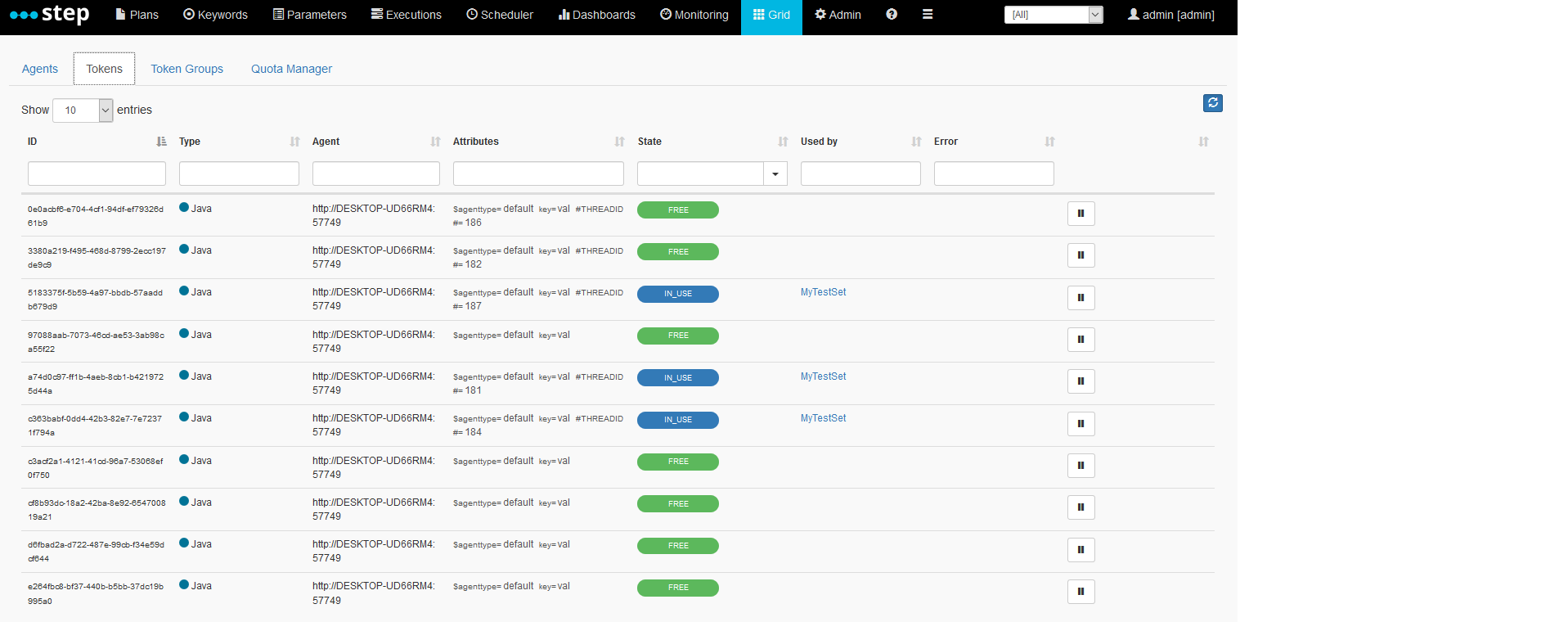
Agent pools view
This is an advanced view which will be part of our cloud offering. It is only accessible and usable in a compatible kubernetes cluster. From this vew you can increase or decrease the number of agents for each defined pool.
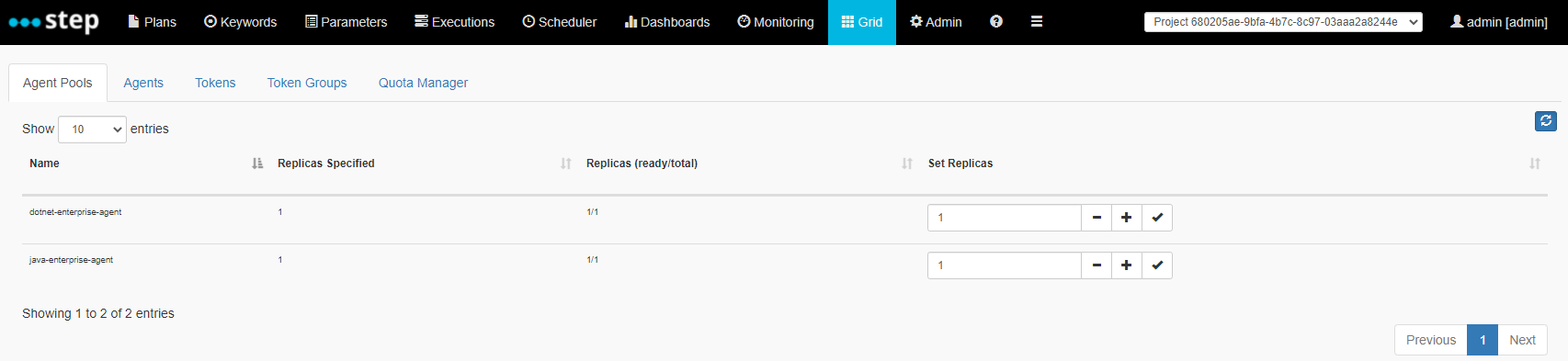
Realtime self monitoring
You may as well open the “RealtimeSelfMonitoring” dashboard by selecting it from the dashboard presets.
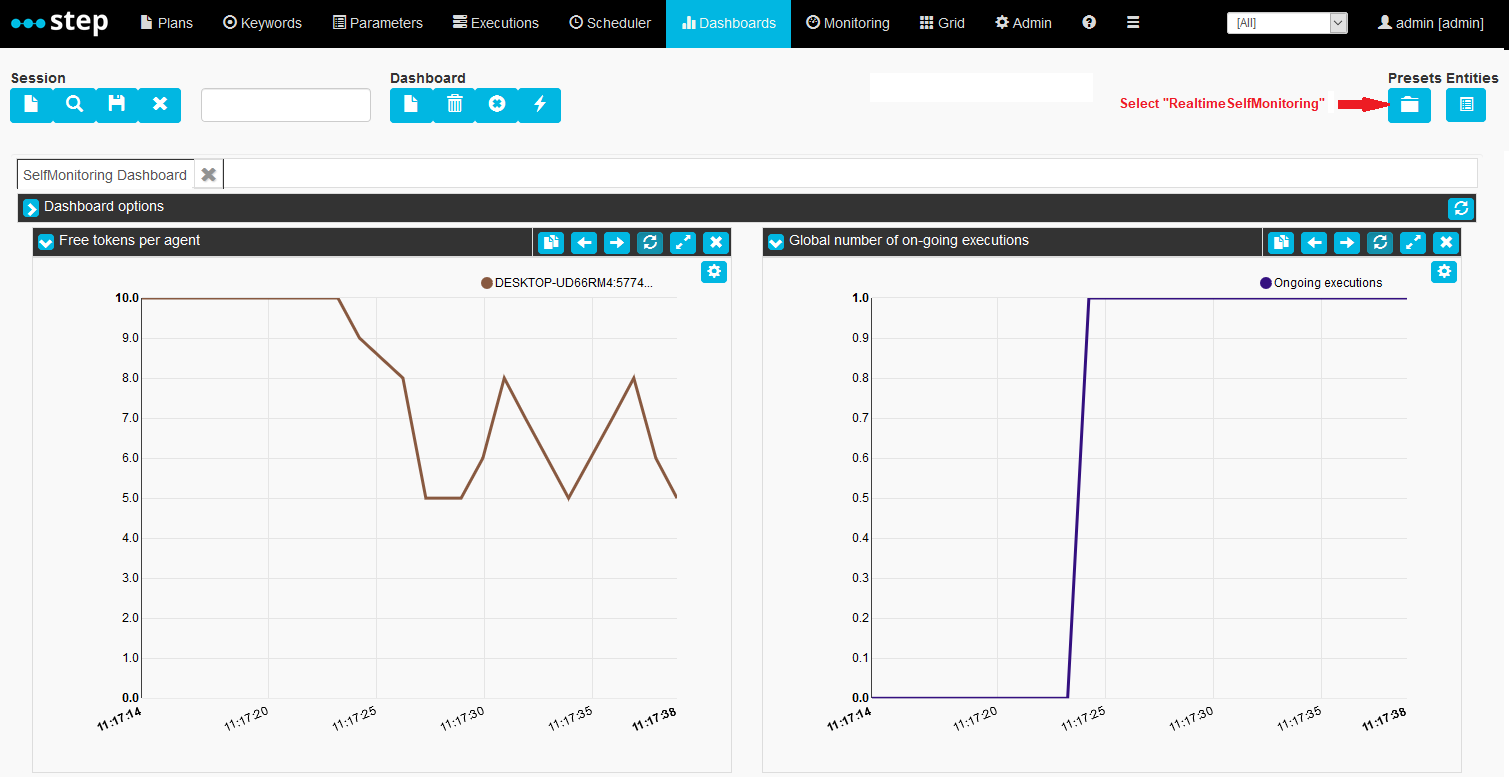
Current Operations
This cross executions view allows you to visualize all operations being currently executed. You may directly jump to the related plan or test execution.