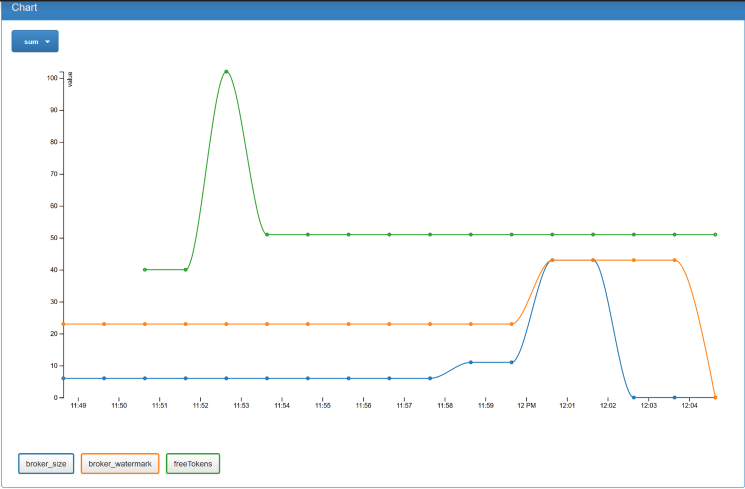Event Broker Monitor
If you’ve purchased the Async package or are running the Premium Enterprise version of step, you’ll be able to monitor in real time what’s happening in the EventBroker by navigating to the EventBrokerMonitor view:
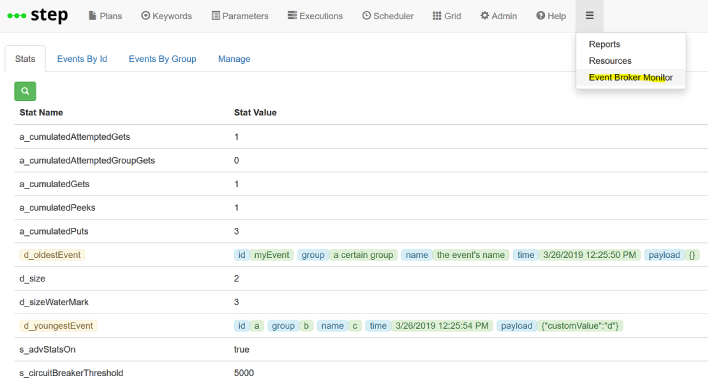
The Stats tab provides global statistics on the broker, such as the current amount of messages present in it and the high mark (or water mark), oldest & youngest events, etc.
The next two tabs provide users with the ability to browse and search for events, and organizes the query results either by Id or Group.
The last tab allows for easy testing as well as configuring the broker.
24/7 persistent monitoring
Persistent monitoring (via polling) can be achieved easily using a groovy-only plan which will be published in our community samples project on Github. The broker’s activity is then logged via transactions in RTM and the complete history can be analyzed retro-actively: