User Preferences
Description
It is possible to define some user specific preferences under the user account settings,
First, navigate to the account preferences by clicking on your username on the top right box, then on “My account”.
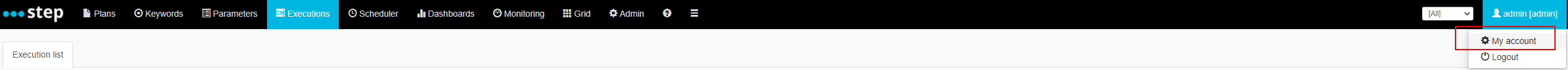
You can now add or modify the preferences of your choices.
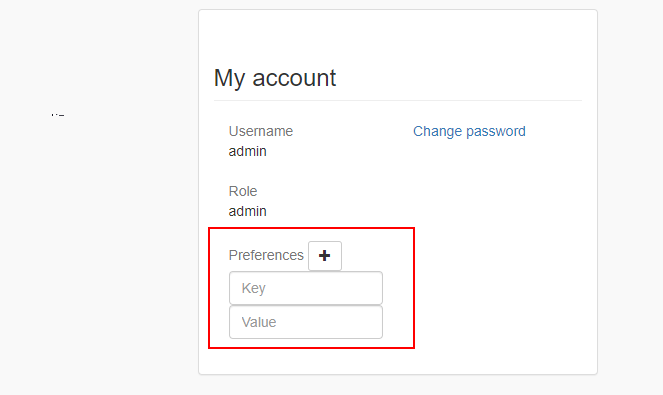
See below for the current supported preferences :
- tables_itemsperpage : define the default number of items to be displayed in all sections containing a table (Plans, Keywords, Parameters, Executions etc…)
More preferences will be added in the future.